Options to repost PO postings for Purchase Return Expense.
- Void the voucher and recreate it. This is the easiest and cleanest.
- If it is in the same month, select the voucher, go to File, Redistribute Transactions.
- Run VFFIXDST on the 1 voucher. This must be run by SYSADM. Everyone must be logged out of the system.
The last 2 options relooks at the posting and if the return value has changed, it will make a 2nd posting moving between PO accrual account and purchase return expense. Sometimes it might impact exchange gain/loss or the expense account on the PO.
VFFIXDST
- The utility is found in VMFG OR VISUAL directory.
- Everyone must be logged out of the system.
- Utility must be run by SYSADM. Click “I Agree
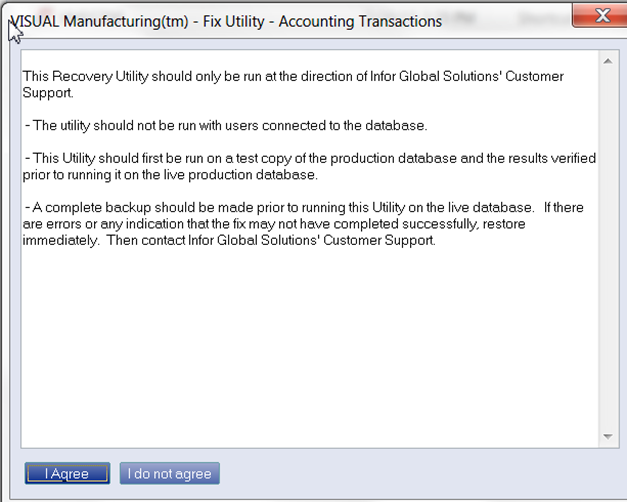
- Click on AP invoices.
- Enter the Problem Voucher in the Start ID & End ID.
- Enter the posting date for the fix. Should be in the current period.
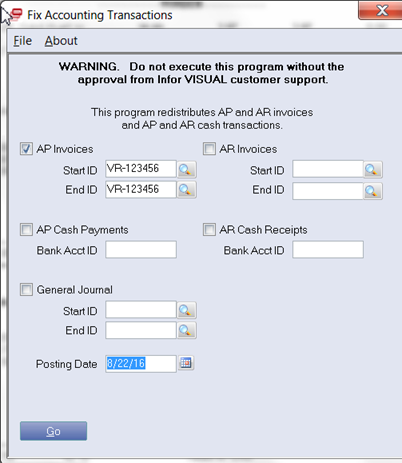
Once run go back to Payable, File, Print GL Transactions to see the posting.

