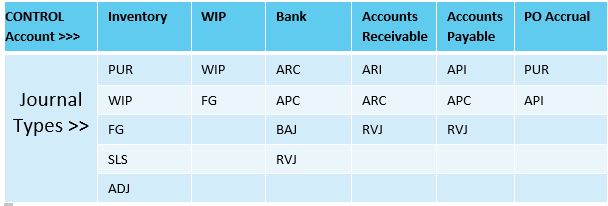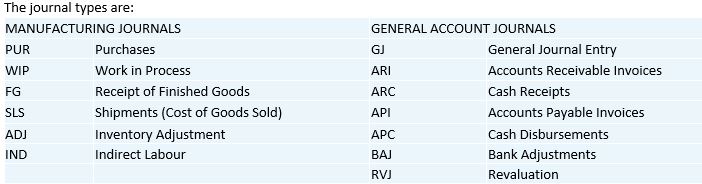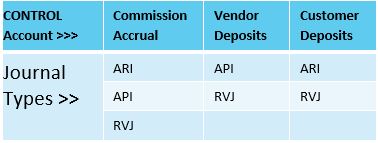Many times, I get on my soapbox with my clients, ranting that they should never make General Journal Entries to CONTROL accounts in Visual ERP. Okay, maybe I am not ranting to them but in my head, I am having a wee bit of a hissy fit.
For those of you who are not accountants, let me tell you a little bit more. A control account is a general ledger account that is supported by a listing or report. In Visual this would be: Bank, Accounts Receivable, Accounts Payable, Inventory, Work in Process etc. Bank accounts have the cashbook. Accounts Receivable has the A/R aging, Inventory has the Inventory Balance Report. You get the idea.
Visual creates posting to the accounts and then adds or subtracts transactions from the list. Only certain types of entries should be posted to the CONTROL accounts. The chart below shows the allowable journal types by control account:
The accounts mentioned are the ones that are most common CONTROL accounts. But there are a few more accounts that could be considered CONTROL accounts.
Commission Accrual
Visual can set up sales commissions on a customer order. When the order is invoiced, Visual records the expense and sets up the accrual (or liability for the non-accountants). In this case, the valid journal type is ARI – Accounts Receivable Invoice. Visual has a process “Generate Sales Commissions” that automagically creates the Accounts Payable vouchers based on when the invoice is paid. The journal type is API for Accounts Payable Invoice. If these transactions are done in non-system currency then Visual could calculate the revaluation entry, to convert the liability to the month-end exchange rate. Again, it is like magic. Just click on the button and the revaluation entry is created.
And there is even a report to support the commissions payable found in Visual ERP under the “Generate Sales Commissions” window. Now you have your General Ledger CONTROL account balance and a report to support it.
Vendor Deposits
If you pay down payments or deposits to vendors, you can take these few steps to give yourself a clean and slick way of controlling these transactions. In order to get this to work, the user will need the following one-time set up done under preferences.
[Visual Financials]
EnableVendorDeposits=Y
To create the transactions:
- Record a voucher for the deposit. On the AP line record the Purchase Order. Enter the GL account as Vendor Deposits.
- After the goods are received, the receiver can be selected in AP invoice entry. The first line(s) of the voucher will be the receivers. Then the deposit line will automatically appear and reduce the total amount payable for the invoice. This line uses the PO and GL account from the deposit voucher.
So, how can this be a CONTROL account? Where is the list.? Well… all transactions for the deposits will be recorded in the Payable_Line table. The Visual ERP database can be queried to show the amounts that are still available to be used for the vendor deposits. This amount will agree to the balance in Vendor Deposit account. If you have foreign currencies, the values in the Account-at-Native these are the amounts to agree. Then to make it even better you can run the Revaluation entry.
Customer Deposits
We aren’t done yet. We also have Customer Deposits. These are created in Visual ERP via Progress Billing Entry window or a Prepayment Invoice made directly in A/R invoice Entry. For both of these invoice types, the Prepaid Order ID is populated in the Receivable Header. When the shipment is made, Visual knows to deduct the amount from the shipment invoice. Again, the required information is stored in the Receivable and Receivable line tables. This is an easy report to extract the details under the account balance. Not to sound like a broken record but:
- You can reconcile the Account at Native and
- Run the revaluation entry.
Now, I have some new entries to make in my list of Control Accounts and the valid Journal Types.
I don’t know about you but I would much rather have Visual ERP keep track of open items. It’s much faster and more accurate then manually keeping track of these items in a spreadsheet. If you aren’t using these features today, then there could be an opportunity to save time. If you are using these features but not keeping the Control Accounts clean, again you have an opportunity to enhance the use of the functionality. That should keep me off my soapbox.
Kim Worrall is a CPA, CA with over 30 years of business consulting and financial management experience. Kim has been consulting with Visual ERP for over 20 years. She knows the tables like the back of her hand – something to do with her excitement over solving number problems. Kim’s love of numbers has made her the go to person for solving complex issues within Visual ERP.