Well, I have to admit, COVID-19 has provided some interesting opportunities. When the shut-down first occurred I think we were all in shock. We may have been thinking this would only last a few weeks. Little did we know how long our lives would be changed. This uncertainty and the fact that I couldn’t go to clients, allowed me to have some extra time on my hands.
So, I got creative on how to make the best use of my time:
- I started recording COVID-19 statistics into a detailed Excel sheet. I tracked the # of cases in my town, region, province, Canada, US and the world. I calculate % increase over the prior day, % active versus total cases and then there is my 7-day rolling average sheet. I guess I am a bit of an Excel geek. I continue to track the numbers.
- I updated and streamlined an Excel sheet I use for reconciling Inventory. I have queries that dig into the Visual database looking for those “needles in the haystack” that sometimes elude us when reconciling inventory. I created hyperlinks and conditional formatting. All kinds of fun Excel functionality.
- I also decided to get my professional development hours that are required for my CPA-CA designation. The perfect choice for me …… advanced Excel. There was so much to learn. But I not only learned a lot of cool functionality in Excel, but I really observed what makes a great training experience.
Training Materials
Each lesson was made up of 5 or 6 chapters. Lots of instructions to read up on. I must admit, I got a bit frustrated trying to follow the instructions. The lesson would say something like – “Go to the Data Tab – Consolidation”. I had trouble finding Consolidation. Did you know there are at least 15 icons or words to pick from on the various Excel ribbons? In many ribbons there are up to 25. That took a lot of hunting and pecking.
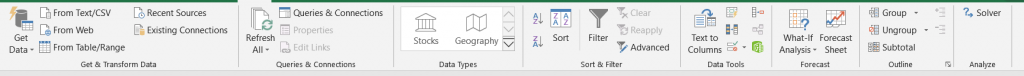
Sometimes, I would get lucky and there would be a picture in the instructions with an arrow. Thank goodness. Other times, there might be a picture of part of the menu or a sub-window. Sometimes it was easier to find but still not easy.
Visual ERP
As I went through the materials, I would reflect on the courses that I teach about Visual ERP. There’s the Visual Controller’s Crash Course or Visual Enterprise Actual Costing – Reporting, Recording and Reconciling or my all time favourite –UNDER THE COVERS with VISUAL ERP & EXCEL. I have now been going over these materials and I am vowing to make them easier for the user. They need to be a combination of Presentation and Detailed Procedures. I know people are busy (or at least we were) and that everyone’s time is valuable. I do not want people spending time trying to figure “where to go”. I want them to be able to “get results”. I want them to have the step-by-step solutions.
So, I am busy taking screen captures, drawing arrows and highlighting things. All to make it easer to read.
Training Approach
My next reflection was the delivery method. The materials in the Excel course were quite conversational, but I had to read them all. I kept thinking this would be sooooo much easier if it were on a video. Of course, I would prefer that. I am a Visual person (pun intended). Maybe that is just my learning style. But I have to admit there were times that I had to read the materials over and over to get the full instructions.
Boy, I am so happy that our training courses are live. I get to talk about a topic while I am providing the training materials. This helps to address the different learning styles. They get the Visual part and detailed training documents. The attendees get to ask questions when they need clarification. Sometimes, we can have a discussion about something specific in their environment.
Oh, how I wish the Advanced Excel had a person available live or even a few more videos. That would have made it easier. No worries though. I made it through. And I will continue to improve our courses and the learning experience. I am excited that in August, I will be giving the updated materials a test drive for the UNDER THE COVERS with VISUAL ERP & EXCEL. I might even throw in some of the new things I learned during the Advanced Excel course.
Kim Worrall is a CPA with over 35 years of business consulting and financial management experience and the Owner/Visual Application Specialist behind Back To Basics. Kim has been consulting with Visual ERP for 25 years. She knows the tables like the back of her hand – something to do with her excitement over solving number problems. Kim’s love of numbers has made her the go to person for solving complex issues within Visual ERP.
Kim has been using her expertise to help a variety of clients, including more than 250 companies, with all aspects of implementation and running of Visual Manufacturing Financials. She has also developed and presents financial courses related to Visual Manufacturing.
Her and her company’s objective is “Helping others love Visual as much as we do”. If you are interested in learning more about Back To Basics courses, check out our website at www.backtobasics.ca/courses.




