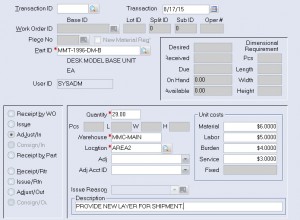How can you have 0 on hand but dollars in inventory in Visual ERP? Well – what you have are 2 layers from the same customer order (a shipment and shipment return) that will not connect. The way I describe it is – “They are like brothers and sisters and they can’t get married”. (Hope I am not offending anyone but you will remember it. Won’t you?) The real reason they are not allowed to connect for FIFO purposes is it would cause an infinite loop. The return gets the cost from the shipment but if they were connected then the shipment is trying to get the costs from the return. And round and round it would go.
The solution is to introduce a new layer for the shipment-return to connect to by creating an adjust-in. Now you have the option to override the costs. You can look up the estimated cost for this part to confirm this is what you would want to use. Whatever cost you decide to use, the per-unit cost can be entered on the adjust-in as shown in the screen capture below or leave it blank to use the estimated cost. Then adjust out the quantity so the on hand quantity is correct. I would date it the next day just to ensure the layers do what you would like for costing.
You could have a similar problem with work order issues & issue returns in Visual ERP. The solution is the same EXCEPT, the inventory transaction has to be back-dated 1 day prior to the issue. This way Visual thinks there was inventory when the parts was issued. The period may need to be opened but don’t worry these fixes will get picked up in the current month’s costing run.
Happy fixing!!