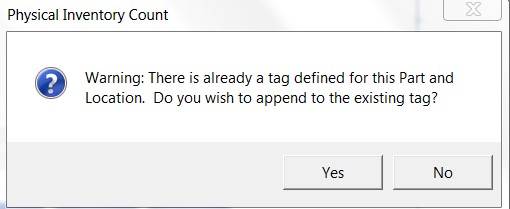It’s your Infor Visual annual inventory count!! You want to make sure it is as accurate as possible. So you are taking great care. You’re entering the tags and you get the warning below!
First of all, what does it mean? If you answer yes to append, the tag is voided and the quantity is added to the first tag # for that part and location. If you answer no, then you would have 2 tags for the same part ID and warehouse/location combination.
So what is the right answer? Let’s consider the impact on the FIFO layers. Here’s an example. There is 25 on hand and two tags counted: 1st tag: 10 and the 2nd tag: 15. So we actually, have not lost any inventory. Yippee!!
1. If you use the append feature to make 1 tag for 25, no inventory adjustment is created when the count is ended.
2. If you keep separate tags, when ending the count Visual ERP will compare the first tag (10) to the total quantity on hand for that part (25) and adjust out 15.
When Infor Visual gets to the next tag 15 are adjusted in based on the standard cost in part maintenance.
All sounds good right? Not necessarily. Let’s add some dollars to our example. The on-hand quantity comes from a PO or WO receipt at $100 each ($2,500). Since there is no quantity change, our inventory valuation after ending the count will continue to show the $2,500, the original transaction details and the original transaction date.
In the 2nd example, we end up with 10 at $100 and the next 15 based on the estimated cost in part maintenance. In the example, I have used $80. (How do your estimates compare to actuals?)
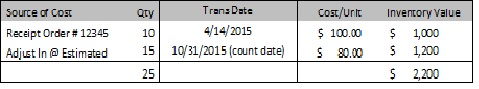
Inventory valuation changed from 2,500 to 2,200 and there was NO CHANGE IN QUANTITY!! Yikes. On top of that it looks like that 15 are a new layer. If you want to age your inventory, it is giving you incorrect information.
There is one thing to consider with the 1st option (appending) is that since appended tags are voided the tag #’s do not show up on the Tag Comparison report. But don’t worry finding all tags for that part and warehouse/location can be done by querying the count table in the database. This is a small price to pay for keeping accurate FIFO layers.
So – To Append or No To Append in Infor Visual. Now you have the answer. To append or not to append, is just one of the questions. There are more decisions. To get your complimentary Physical Inventory Count procedure click HERE.