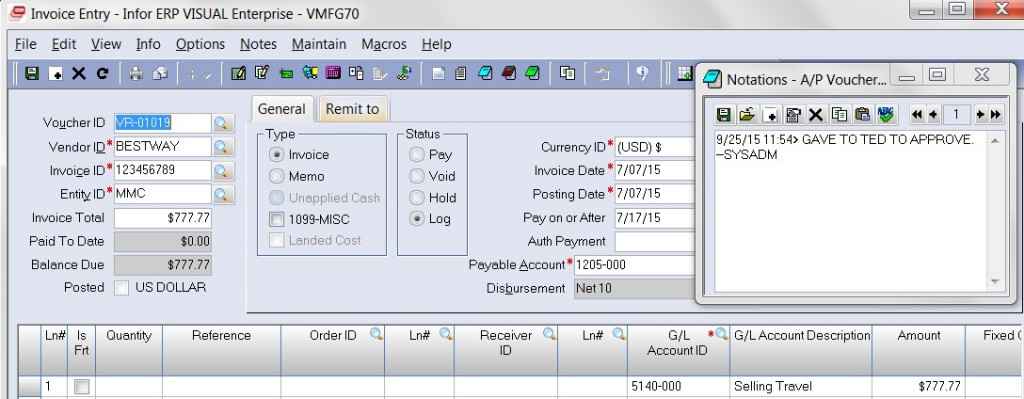Does this sound familiar? You give someone a supplier invoice for approval and it is lost forever. That was Ted for me.
Well, here is a way to get a better handle of the “Ted’s” in your company. In Visual ERP, when entering an Accounts Payable invoice instead of a status of Pay on Hold, select “Log”. Enter the invoice just like you would normally do and put in a note “gave to Ted”. The note will automatically provide the date & time you gave it to him. The good news is logged invoices do not get posted which is what you want since they are not approved.
Periodically you can run a list of logged invoices and you can follow up with “Ted”. Once “Ted” has got his act together and approved the invoice all you have to do is change the status to pay or hold it as posted.
If you are running Global Financials, you could do something similar by unchecking the posted check box prior to saving the invoice. Again, this will not create a posting. One caveat is you would have to create a report to look for unposted invoices.
* “Ted” is a fictional character. Any resemblance of a real person is strictly coincidental.