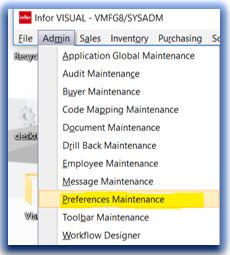“I am over the moon.” That was the response from one of my clients when I showed him the Visual ERP Preference settings. Some of you may be aware of these settings. All of you will be using some of them but might not even know it.
What are they?
These are extra settings that can control how Visual functions or even looks. These settings used to be referred to a Visual.ini file and were stored on a user’s computer. Starting with Visual 7.0, these settings are stored in the database. Thanks INFOR. These are saved per user so everyone can be different. Some of the options, you control from within Visual ERP. For example, if you are in Invoice Forms and you click “Shipped Date” for the date to be used on the invoice, this setting is then stored in your preferences.
The preferences also control how Visual functions looks. The colors and sizes of window are stored. It’s kinda like shopping. There are also the options of whether you want to show or not show things. View Panels would be one. Some people love them as they show extra information whereas others prefer to keep them hidden.
There are other settings which are not set from within Visual. This is where it get’s interesting. It’s like a box full of cool toys that you didn’t know that you had. You may be surprised to know there are over 1,500 options available. That’s a lot of toys.
Here’s an example! You may want a senior user to be able to delete Inventory Transactions. The entry in the table would be:
| Section | InventoryEntry |
| Entry | DeletePermission |
| Values | Y |
Now do not think that I am really bad at proper word formatting or spelling. How you see these above are how Visual ERP expects to see them in order for the special functionality to work. So here spelling really does count. Or is that doesn’t count? Hmmm.
There are other settings that your company may want all users to have. For instance, when a packlist is generated there is the option to only create shipper lines for the lines with quantities shipped. You could have a 20 line order but are shipping only 2 lines. If you have the setting shown below, the packlist will contain only 2 lines not all 20 lines (18 of which would show as zero if you didn’t have this setting).
| Section | Shipping |
| Entry | SuppressZeroLines |
| Values | YES |
All these preferences can be added by the system administrator to individual users thus better controlling the use of these options.
Where are they?
If you go to the Admin menu, look for Preferences Maintenance. If you do not see the menu, then you do not have access. If this is the case and there are settings you would like to have then your IT department can add them for you. You could ask IT to send you a list of the options available. It can easily be sent to Excel.
Kim’s Top 10 Preferences
There are certainly lots available but wanted share some of my favourites or most commonly used ones. I actually even picked some new ones by looking in the “toy box”.
For a copy of my Top Ten Preferences go to the download page on our website as it is a free download. https://backtobasics.ca/visual-erp-downloads/
Summary
I hope you find some hidden gems in your toy box and let Visual’s preferences give you even more options on running Visual effectively.